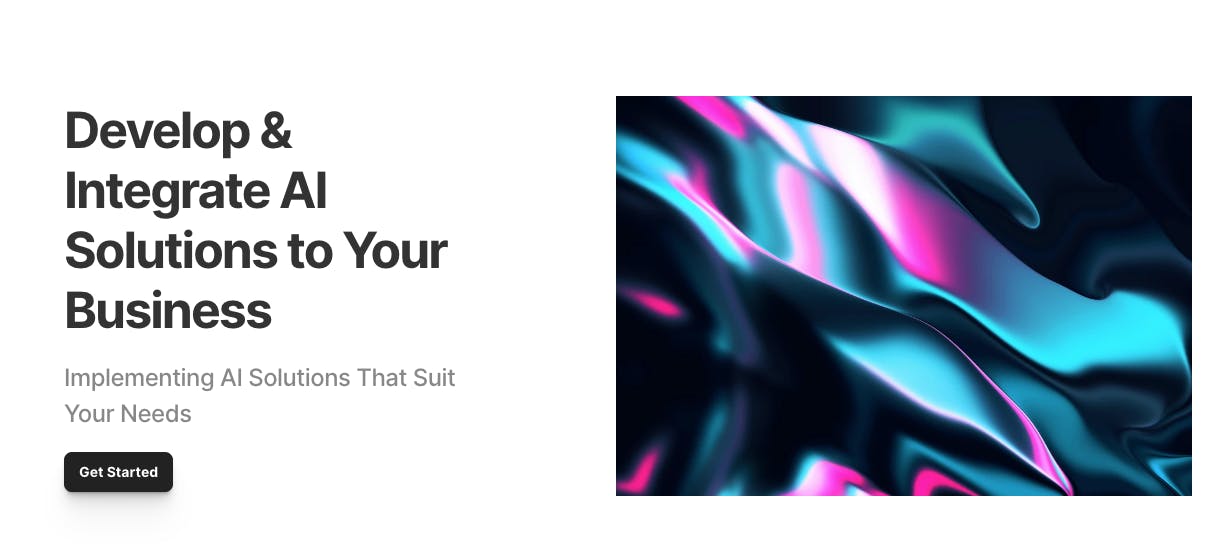Photo by Nathana Rebouças on Unsplash
How to make Custom Search Tool using Microsoft Guidance and OpenAI
Guidance is becoming my go-to for LLM product development. This new language developed by Microsoft to control Large Language Models lets you design a conversational prompt intuitively.
In this blog, we will look into how to create a Search Tool in Guidance to give LLM the ability to incorporate the latest data from the internet.
Defining the prompt
First, we will define the prompt.
{{#system~}}
You are a helpful assistant.
{{~/system}}
{{#user~}}
From now on, when asked a question convert it into a search query
and wrap it as such: <search>query</search> before responding.
I will then paste web results in, and you can respond.
{{~/user}}
{{#assistant~}}
Ok, I'm ready.
{{~/assistant}}
{{#user~}}
{{user_query}}
{{~/user}}
{{! This part will make sense later!}}
{{#assistant~}}
{{! Convert the provided question to a search query}}
{{gen "query" stop="</search>"}}
{{#if (is_search query)}}
</search>
{{/if}}
{{~/assistant}}
{{#if (is_search query)}}
{{#user~}}
Search results:
{{#each (search query)}}
<result>
{{this.title}}
{{this.snippet}}
</result>
{{/each}}
{{~/user}}
{{#assistant~}}
{{gen "answer"}}
{{~/assistant}}
{{/if}}
Many people have reported that ChatGPT returns a better answer through a conversation, rather than asking one question. This technique is called Chain-of-Thought (CoT) and it has been recently shown theoretically that by using CoT you are virtually increasing the depth of the neural network and thus allowing LLM to solve more complex problems. (For those interested in the paper: Towards Revealing the Mystery behind Chain of Thought: a Theoretical Perspective).
Guidance's feature to easily design a conversation between User and Assistant in a single prompt will be crucial in developing a high-quality prompt.
Also, the template language is loosely based on Handlebars so I like to save it as main_prompt.handlebars. This way you can benefit from colour highlights on VSCode (until someone makes a Guidance extension!).
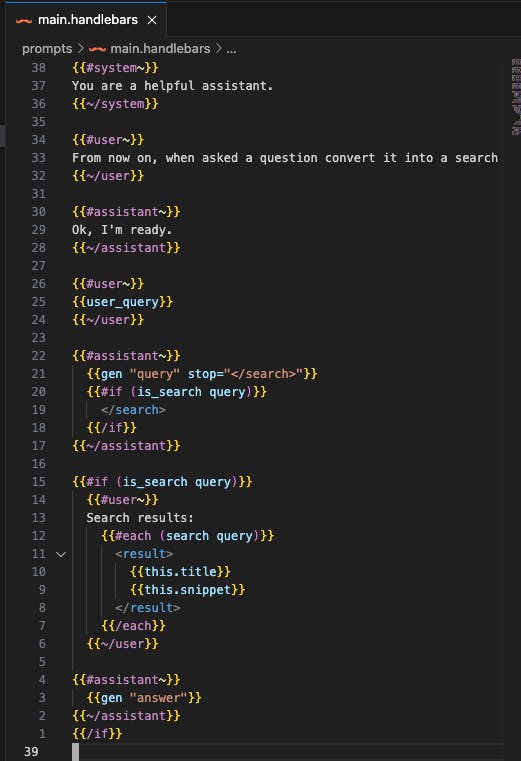
Also, I like to define the prompt in a separate file and define a class that will read the file from a path and initialize the guidance object as such:
import guidance
class SearchGPT:
def __init__(self):
self.embedding_model = "gpt-3.5-turbo"
self.assistant = self.__init_assistant__()
def __init_assistant__(self):
guidance.llms.OpenAI.cache.clear()
llm = guidance.llms.OpenAI("gpt-3.5-turbo")
# load prompt here
with open('./prompts/main.handlebars', 'r') as f:
return guidance(f.read(), llm=llm)
Creating Search tool
The beauty of Guidance is that you can define a Tool in the same fashion you would define a Python function. LangChain tends to be too encapsulated without much space for customization. I find Guidance's level of low abstraction a better fit for production.
Now let's create the search tool. We use SerpAPI to send query to Google Search.
import requests
import json
def gsearch(search_term):
url = "https://google.serper.dev/search"
payload = json.dumps({
"q": search_term
})
headers = {
'X-API-KEY': 'YOUR_API_KEY',
'Content-Type': 'application/json'
}
response = requests.request("POST", url, headers=headers, data=payload)
return response.json()
Now let's use gsearch() and define search method to the SearchGPT class we defined earlier along with some helper functions.
import guidance
from tools import search
class SearchGPT:
def __init__(self):
self.embedding_model = "gpt-3.5-turbo"
self.assistant = self.__init_assistant__()
def __init_assistant__(self):
guidance.llms.OpenAI.cache.clear()
llm = guidance.llms.OpenAI("gpt-3.5-turbo")
# load prompt here
with open('./prompts/main.handlebars', 'r') as f:
return guidance(f.read(), llm=llm)
# new from here
async def run(self, query):
res = await self.assistant(
search=self.search,
is_search=self.__is_search,
user_query=query,
async_mode=True
)
return res
def search(self, query):
return self.__top_snippets(query, n=5)
def __is_search(self, completion):
return '<search>' in completion
def __top_snippets(self, query, n):
query = query.replace("<search>", "")
top_snippets = []
data = search.gsearch(query)
organic_data = data.get('organic', [])
for item in organic_data[:n]:
title = item.get('title')
snippet = item.get('snippet')
new_item = {}
if title:
new_item['title'] = title
if snippet: # only append if snippet is not None
new_item['snippet'] = snippet
top_snippets.append(new_item)
return top_snippets
If we go back to the prompt, you can see how those methods will come into play.
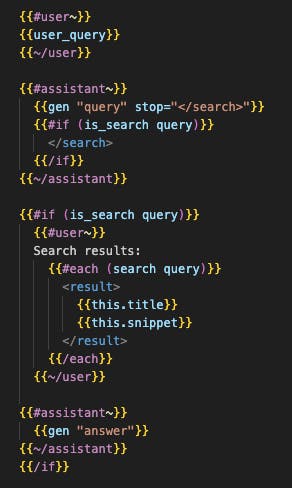
Putting everything together
I've made a simple API using FastAPI.
from fastapi import FastAPI
from pydantic import BaseModel
from assistant import SearchGPT
app = FastAPI()
searchGPT = SearchGPT()
class Query(BaseModel):
question: str
@app.post("/answer")
async def run_program(query: Query):
question = query.question
print("---")
print("Question: {}".format(question))
if question == "":
return {"answer": "Please ask a question"}
ans = await searchGPT.run(question)
print("""\nAnswer: {}\n""".format(ans["answer"]))
print("---")
return {"answer": ans["answer"]}
Results
Question: When is WWDC?
Question: When is WWDC?
<|im_start|>system
You are a helpful assistant.<|im_end|>
<|im_start|>user
From now on, when asked a question convert it into a search query and wrap it as such: <search>query</search> before responding. I will then paste web results in, and you can respond.<|im_end|>
<|im_start|>assistant
Ok, I'm ready.<|im_end|>
<|im_start|>user
When is WWDC?<|im_end|>
<|im_start|>assistant
<search>When is WWDC?</search>
<|im_end|>
<|im_start|>user
Search results:
<result>
WWDC 2023: June 5 Keynote – Headset, iOS 17, and More - MacRumors
Apple's 34th Worldwide Developers Conference will take place the week of June 5 to June 9, 2023, beginning with a keynote event that is set to ...
</result>
<result>
WWDC 2023: Everything you need to know - Macworld
WWDC 2023 starts on Monday, June 5 with a keynote event that will start at 10 a.m. in California. If you are wondering what time will the WWDC keynote start ...
</result>
<result>
Apple's Worldwide Developers Conference returns June 5 - Apple
CUPERTINO, CALIFORNIA Apple today announced it will host its annual Worldwide Developers Conference (WWDC) in an online format from June 5 ...
</result>
<result>
WWDC 2023: Here's everything to expect at Apple's special event this year
WWDC 2023 will kick off on Monday, June 5. Apple will open the week-long event with a special keynote on June 5 at 10 a.m. PT/1 p.m. ET. During ...
</result>
<result>
WWDC 2023 dates, iOS 17, Apple AR/VR headset and more | Tom's Guide
Apple has announced that WWDC 2023 will kick off June 5 and run through June 9. There will be a "special experience" for developers and students in person at ...
</result>
<|im_end|>
<|im_start|>assistant
According to the search results, WWDC 2023 will take place from
June 5 to June 9, 2023, and will begin with a keynote event on
June 5 at 10 a.m. PT/1 p.m. ET.
<|im_end|>
Question: How much is SpaceX worth today?
Question: How much is SpaceX worth today?
<|im_start|>system
You are a helpful assistant.<|im_end|>
<|im_start|>user
From now on, when asked a question convert it into a search query and wrap it as such: <search>query</search> before responding. I will then paste web results in, and you can respond.<|im_end|>
<|im_start|>assistant
Ok, I'm ready.<|im_end|>
<|im_start|>user
How much is SpaceX worth today?<|im_end|>
<|im_start|>assistant
<search>What is the current valuation of SpaceX?</search>
<|im_end|>
<|im_start|>user
Search results:
<result>
SpaceX Reportedly Raising $750 Million In Fresh Funding At $137 Billion Valuation
Elon Musk's commercial rocket company SpaceX is raising $750 million in its latest funding round at a valuation of $137 billion, ...
</result>
<result>
SpaceX Raising $750 Million, Valuing it at $137 Billion - Investopedia
Elon Musk's SpaceX will seek to raise $750 million in a new funding round that values the company at $137 billion. SpaceX raised $2.2 billion ...
</result>
<result>
SpaceX to raise $750 million at $137 billion valuation - CNBC - Reuters
Jan 2 (Reuters) - Elon Musk's SpaceX is raising $750 million in a new round of funding that values the rocket and satellite company at $137 ...
</result>
<result>
SpaceX Shooting For $750M Round At $137B Valuation — Report - Crunchbase News
Hawthorne, California-based SpaceX raised $1.68 billion in June 2022 that valued it at more than $125 billion. The space startup quickly ...
</result>
<result>
SpaceX raising $750 million at $137 billion valuation, a16z investing - CNBC
The company raised more than $2 billion in 2022, including a $250 million round in July, and was valued at $127 billion during an equity ...
</result>
<|im_end|>
<|im_start|>assistant
According to recent reports, SpaceX is currently raising
$750 million in a new funding round at a valuation of
$137 billion.
<|im_end|>
You can see that Assistant was able to make use of search results to answer User's question. This was a simple example but by building on top of this, it is possible to give much more complex problem-solving abilities to LLM.
P.S.
At Seeai, we help LLM-powered software development. For any questions contact us here!